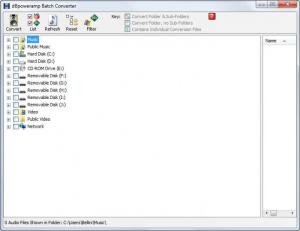dBpoweramp Music Converter (dMC)
16.5
Size: 26.2 MB
Downloads: 12529
Platform: Windows (All Versions)
The world of digital audio is continuously expanding and new audio formats are being released every day. Most modern software players and media devices can play a wide range of audio formats, but still, there are some that are not supported by all of them. That's why it's important to have a converter installed, which can produce formats which are compatible with a specific media player or device. There are numerous converters on the market, but none of them is as popular and advanced as dBpoweramp Music Converter.
This simple Windows application includes a couple of tools for converting audio into different formats. The installation wizard of dBpoweramp Music Converter is as simple as the one of other Windows applications, as it requires only a few clicks to be completed. After installing the software, the user will have four different shortcuts displayed on the desktop.
One of them allows converting one or more audio files into one of the many formats available. The tool only requires selecting the desired files, choosing an audio format and quality settings and that's it. Optionally, the user can add one or more DSP effects to the final converted file. These effects should be downloaded separately from the program's website, as they are not included in the initial package. If more audio files are selected to be converted, dBpoweramp Music Converter will convert them all automatically, one by one.
The software supports a wide range of audio files, including MP3, WAV, WMA, FLAC and so on. Support for additional formats can be enabled by installing plugins. This can be done by accessing the program's configuration tool. Using this section of the software, the user can configure each installed codec and can also configure the program's functionality, for example, he can add an option in the context menu of any audio file, for converting it much easier.
But dBpoweramp Music Converter is not only limited to converting audio files from a format to another, as it can also rip any audio CD into digital audio files. Before ripping it, one can listen to any track of the audio CD, to make sure that it's the one he wants to rip.
In case the user has a large number of audio files stored on his computer and would like to convert them all to another format, he can use the batch tool. This tool can convert hundreds and even thousands of songs into another format, completely automatically. This can save the user a lot of time. In case there are different file formats into the same folder and the user would like to convert only specific ones, he can use the filtering option, which will make the program select only the files which have a specific format.
Pros
It supports a wide range of audio formats and offers the possibility to add more, by using codecs. Besides that, more audio files can be converted at the same time, using different quality settings. Furthermore, the program can rip audio CDs into digital files. What's more, the batch converter can transform thousands of audio files into another format.
Cons
The CD ripper tool cannot extract audio CD information from the CDDB database. dBpoweramp Music Converter allows anyone to convert audio files from a format to another and also to rip audio CDs with great ease and in very little time.
dBpoweramp Music Converter (dMC)
16.5
Download
dBpoweramp Music Converter (dMC) Awards
_award.png)
dBpoweramp Music Converter (dMC) Editor’s Review Rating
dBpoweramp Music Converter (dMC) has been reviewed by Jerome Johnston on 10 May 2012. Based on the user interface, features and complexity, Findmysoft has rated dBpoweramp Music Converter (dMC) 5 out of 5 stars, naming it Essential